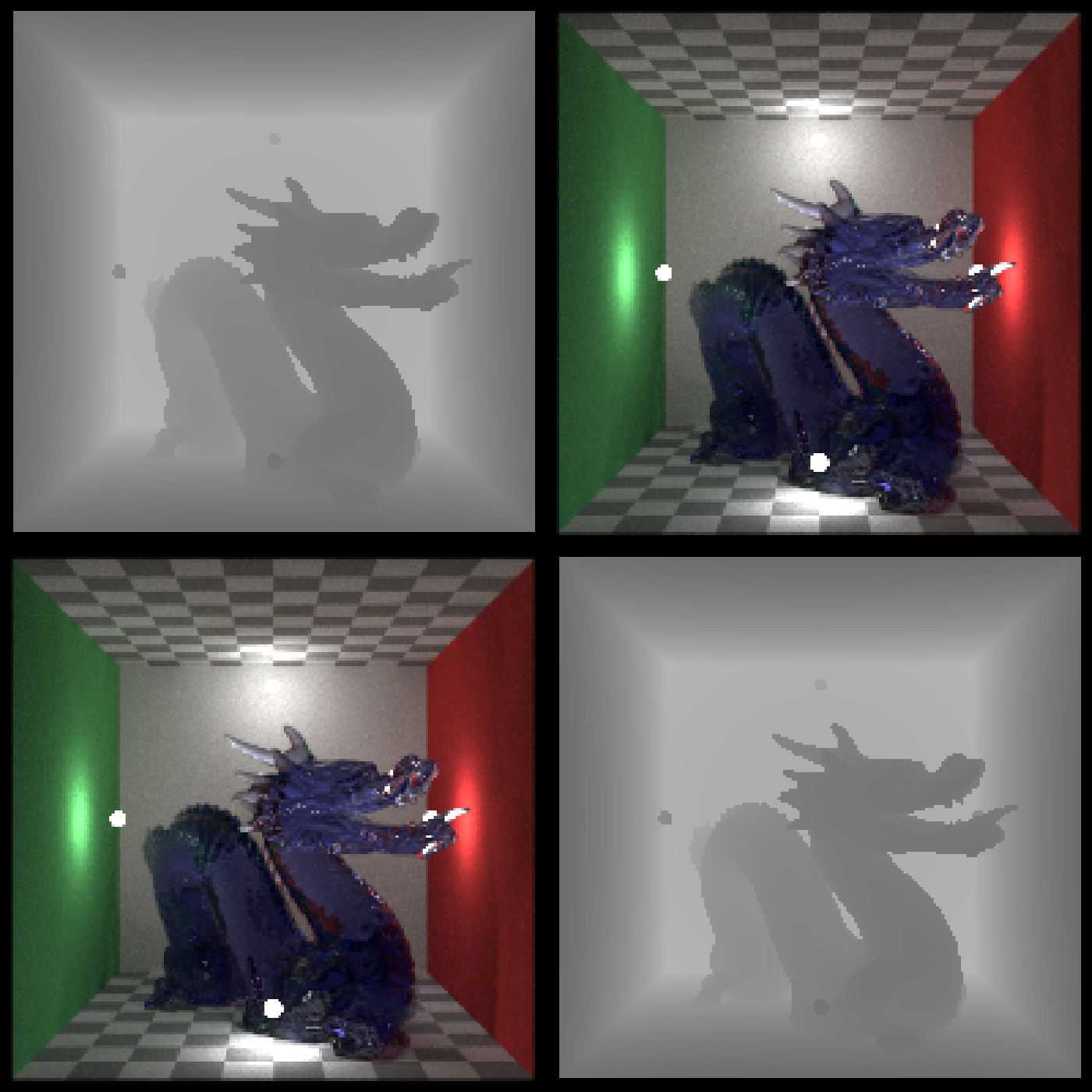Displays the image in the current device.
Arguments
- input_list
List of 3-layer RGB/4-layer RGBA array,
rayimgclass, or image filenames.- dim
Default
c(1,1). Width by height of output grid.- asp
Default
1. Aspect ratio of the pixels(s). For example, an aspect ratio of4/3will slightly widen the image. This can also be a vector the same length ofinput_listto specify an aspect ratio for each image in the grid.- draw_grid
Default
FALSE. IfTRUE, this will draw a grid in the background to help disambiguate the actual image from the device (helpful if the image background is the same as the device's background).- gp
A
grid::gpar()object to include for the grid viewport displaying the image.
Examples
if(run_documentation()){
#Plot the dragon array
plot_image_grid(list(dragon, 1-dragon), dim = c(1,2))
}
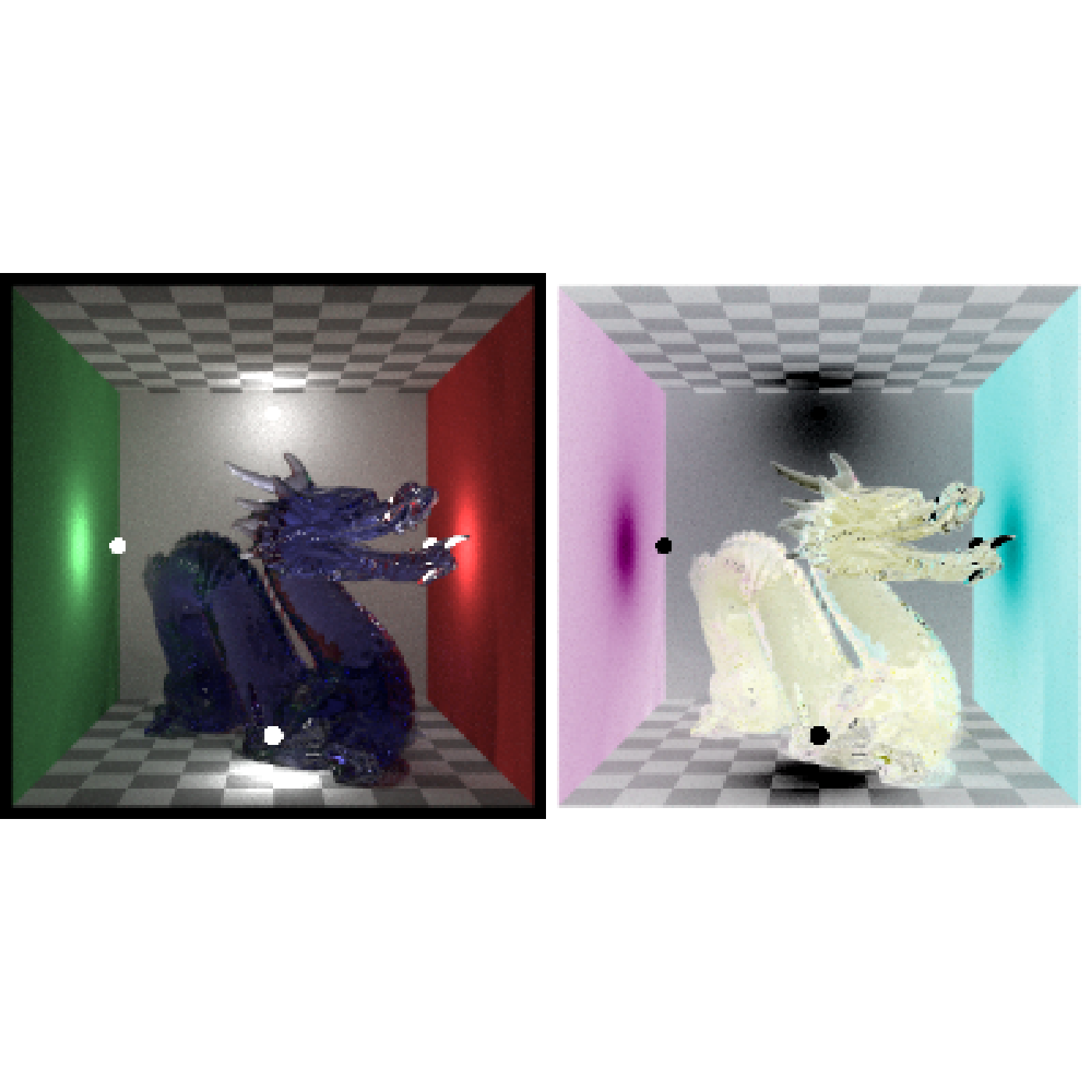 if(run_documentation()){
plot_image_grid(list(dragon, 1-dragon), dim = c(2,1))
}
if(run_documentation()){
plot_image_grid(list(dragon, 1-dragon), dim = c(2,1))
}
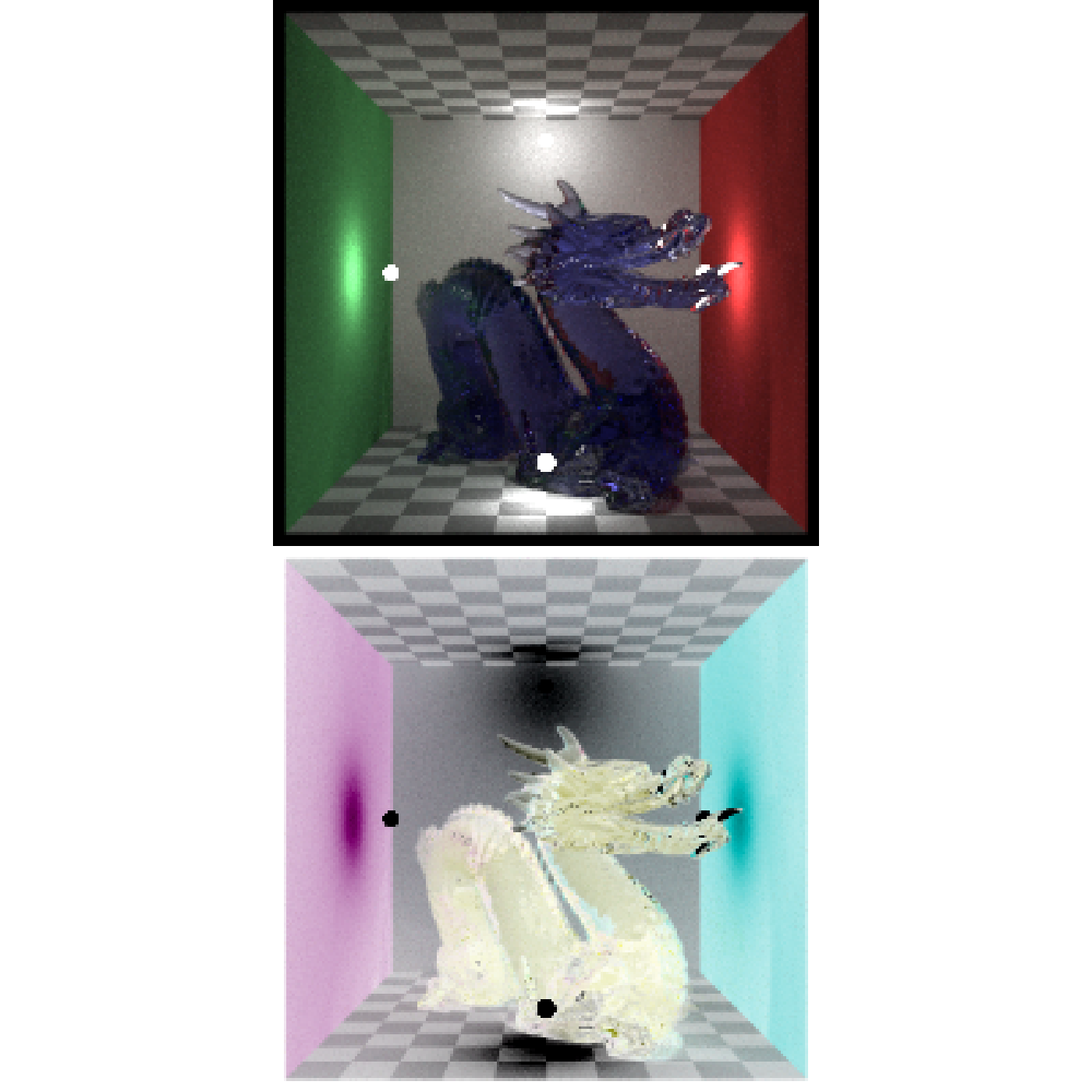 if(run_documentation()){
plot_image_grid(list(dragon, NULL, 1-dragon), dim = c(2,2), asp = c(2,1,1/2))
}
if(run_documentation()){
plot_image_grid(list(dragon, NULL, 1-dragon), dim = c(2,2), asp = c(2,1,1/2))
}
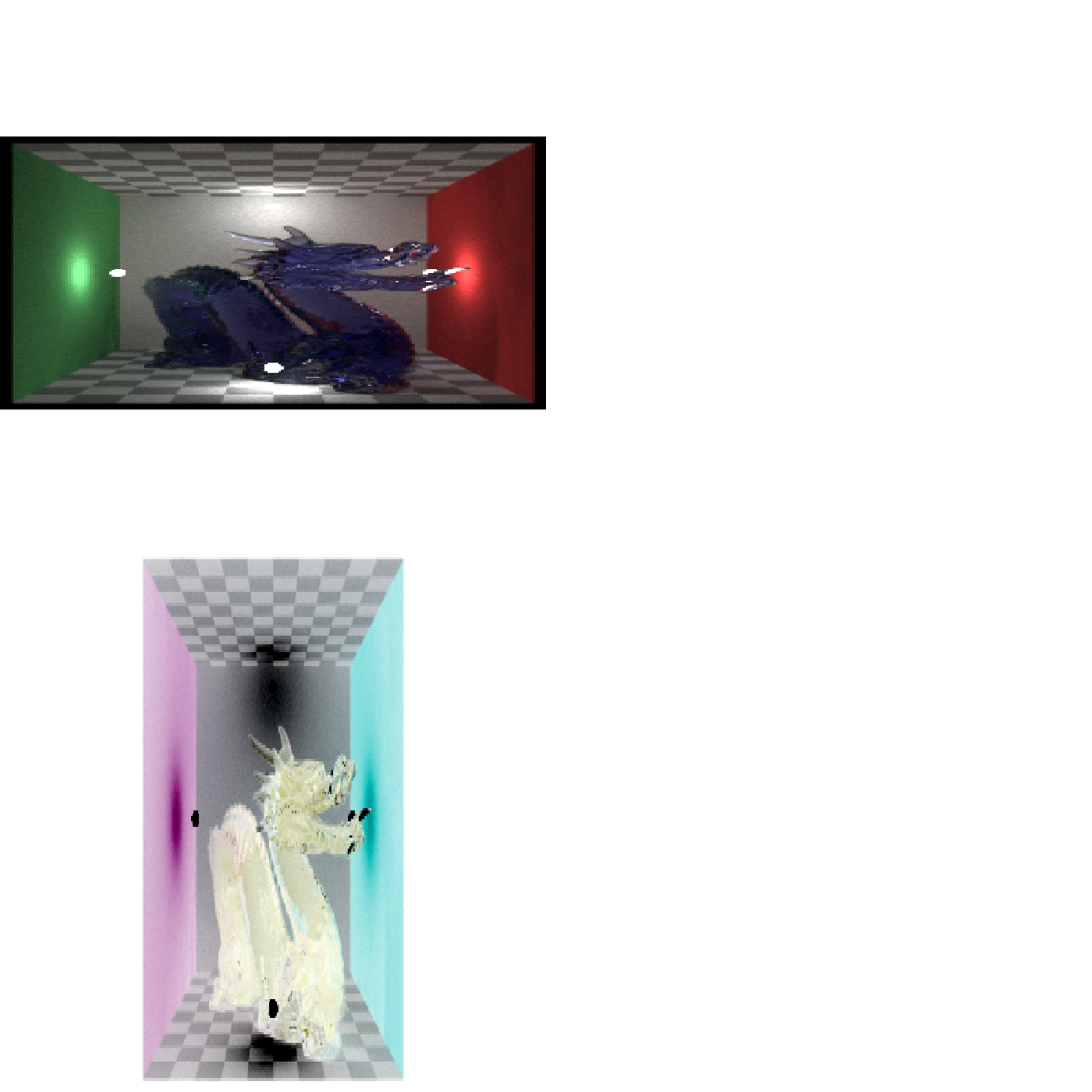 if(run_documentation()){
plot_image_grid(list(dragon, NULL, NULL, dragon), dim = c(2,2), asp = c(2,1,1,1/2))
}
if(run_documentation()){
plot_image_grid(list(dragon, NULL, NULL, dragon), dim = c(2,2), asp = c(2,1,1,1/2))
}
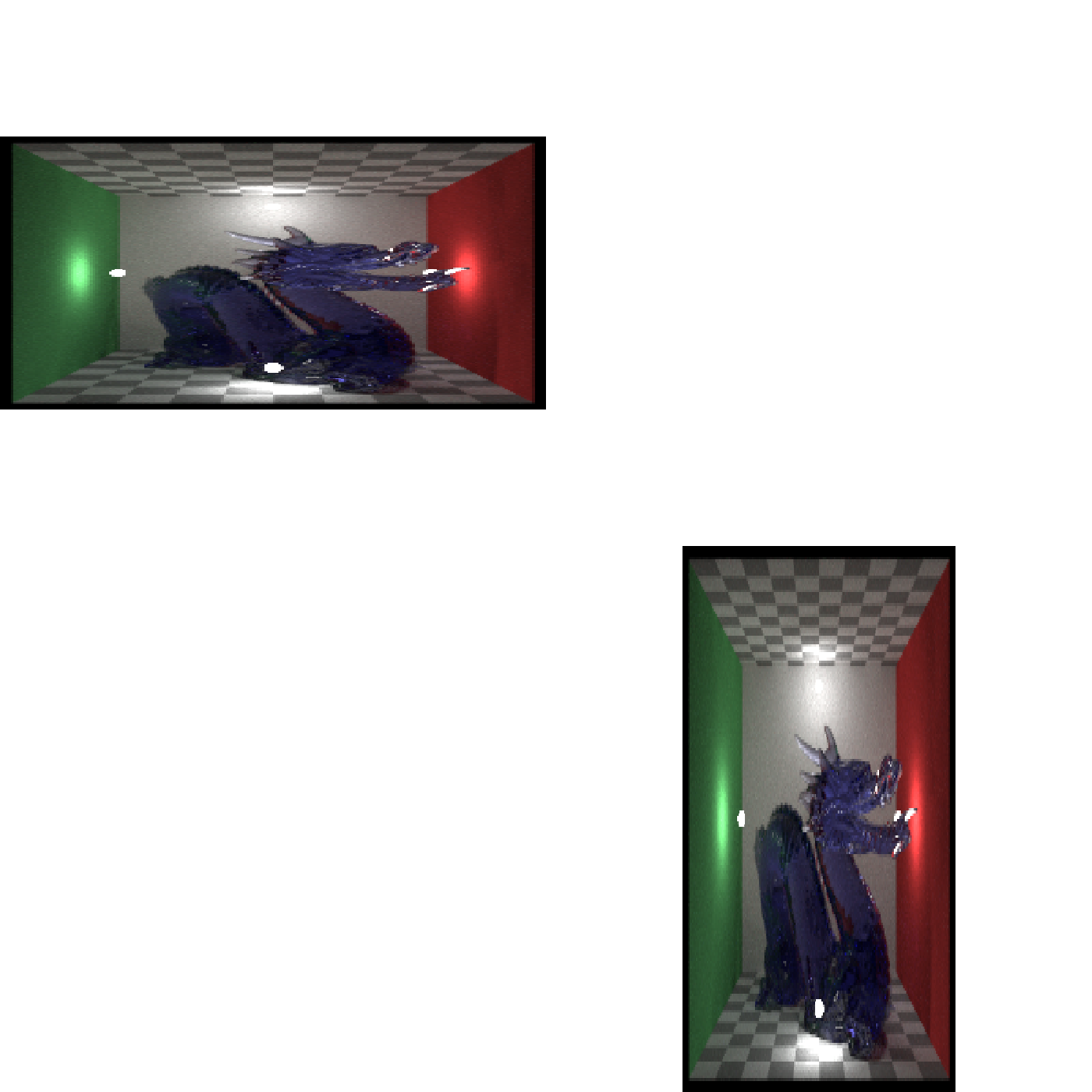 if(run_documentation()){
#Plot alongside the depth matrix
dragon_depth_reoriented = render_reorient(dragondepth,
transpose = TRUE,
flipx = TRUE)/2000
plot_image_grid(list(dragondepth/2000, dragon, dragon, dragondepth/2000),
dim = c(2,2))
}
if(run_documentation()){
#Plot alongside the depth matrix
dragon_depth_reoriented = render_reorient(dragondepth,
transpose = TRUE,
flipx = TRUE)/2000
plot_image_grid(list(dragondepth/2000, dragon, dragon, dragondepth/2000),
dim = c(2,2))
}