Adds a title with optional styling and a title bar to an image.
The image can be previewed or saved to a file. Supports both the grid-based
method and (deprecated) magick package for rendering the title.
render_title(
image,
title_text = "",
title_size = 30,
title_offset = rep(title_size/2, 2),
title_lineheight = 1,
title_color = "black",
title_font = "Arial",
title_style = "plain",
title_bar_color = NA,
title_bar_alpha = 0.5,
title_bar_width = NULL,
title_position = NA,
title_just = "left",
use_magick = FALSE,
filename = NULL,
preview = FALSE
)Arguments
- image
3-layer RGB/4-layer RGBA array,
rayimgclass, or filename of an image.- title_text
Default
"". Text string to be added as the title to the image.- title_size
Default
30. Numeric value specifying the font size of the title text.- title_offset
Default
c(15,15). Numeric vector specifying the horizontal and vertical offset of the title text, relative to its anchor position.- title_lineheight
Default
1. Multiplier for the lineheight.- title_color
Default
"black". String specifying the color of the title text.- title_font
Default
"Arial". String specifying the font family for the title text. Common options include"sans","mono","serif","Times","Helvetica", etc.- title_style
Default
"plain". String specifying the font style, such as"plain","italic", or"bold".- title_bar_color
Default
NULL. Color of the optional title bar. IfNULL, no bar is added.- title_bar_alpha
Default
0.5. Transparency level of the title bar. A value between0(fully transparent) and1(fully opaque).- title_bar_width
Default
NULL. Numeric value for the height of the title bar in pixels. IfNULL, it is automatically calculated based on the text size and line breaks.- title_position
Default
"northwest". String specifying the position of the title text. Only used whenuse_magick = TRUE. Common options include"northwest","center","south", etc.- title_just
Default
"left". Horizontal alignment of the title text:"left","center", or"right".- use_magick
Default
FALSE. Boolean indicating whether to use themagickpackage for rendering titles. This option will be deprecated in future versions.- filename
Default
NULL. String specifying the file path to save the resulting image. IfNULLandpreview = FALSE, the function returns the processed RGB array.- preview
Default
FALSE. Boolean indicating whether to display the image after processing. IfTRUE, the image is displayed but not saved or returned.
Value
A 3-layer RGB array of the processed image if filename = NULL and preview = FALSE.
Otherwise, writes the image to the specified file or displays it if preview = TRUE.
Note
The use_magick parameter and all functionality tied to the magick package are
planned for deprecation. It is recommended to use the grid-based method for
future compatibility.
Examples
if(run_documentation()){
#Plot the dragon
render_title(dragon, preview = TRUE, title_text = "Dragon", title_size=20)
}
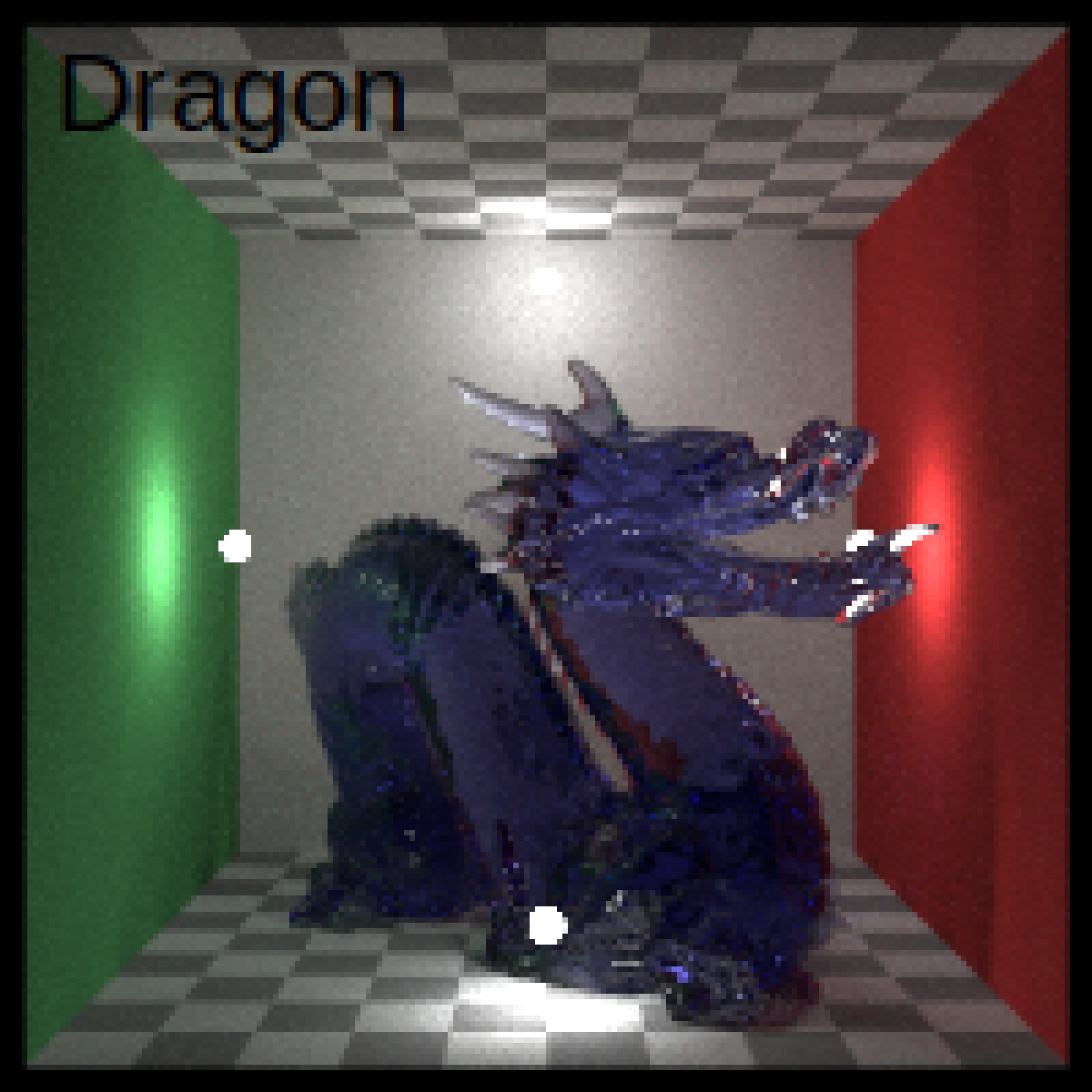 if(run_documentation()){
#That's hard to see--let's add a title bar:
render_title(dragon, preview = TRUE, title_text = "Dragon", title_size=20,
title_bar_color="white")
}
if(run_documentation()){
#That's hard to see--let's add a title bar:
render_title(dragon, preview = TRUE, title_text = "Dragon", title_size=20,
title_bar_color="white")
}
 if(run_documentation()){
#Change the width of the bar:
render_title(dragon, preview = TRUE, title_text = "Dragon", title_size=20,
title_bar_color="white", title_offset = c(8,8))
}
if(run_documentation()){
#Change the width of the bar:
render_title(dragon, preview = TRUE, title_text = "Dragon", title_size=20,
title_bar_color="white", title_offset = c(8,8))
}
 if(run_documentation()){
#The width of the bar will also automatically adjust for newlines:
render_title(dragon, preview = TRUE, title_text = "Dragon\n(Blue)", title_size=20,
title_bar_color="white")
}
if(run_documentation()){
#The width of the bar will also automatically adjust for newlines:
render_title(dragon, preview = TRUE, title_text = "Dragon\n(Blue)", title_size=20,
title_bar_color="white")
}
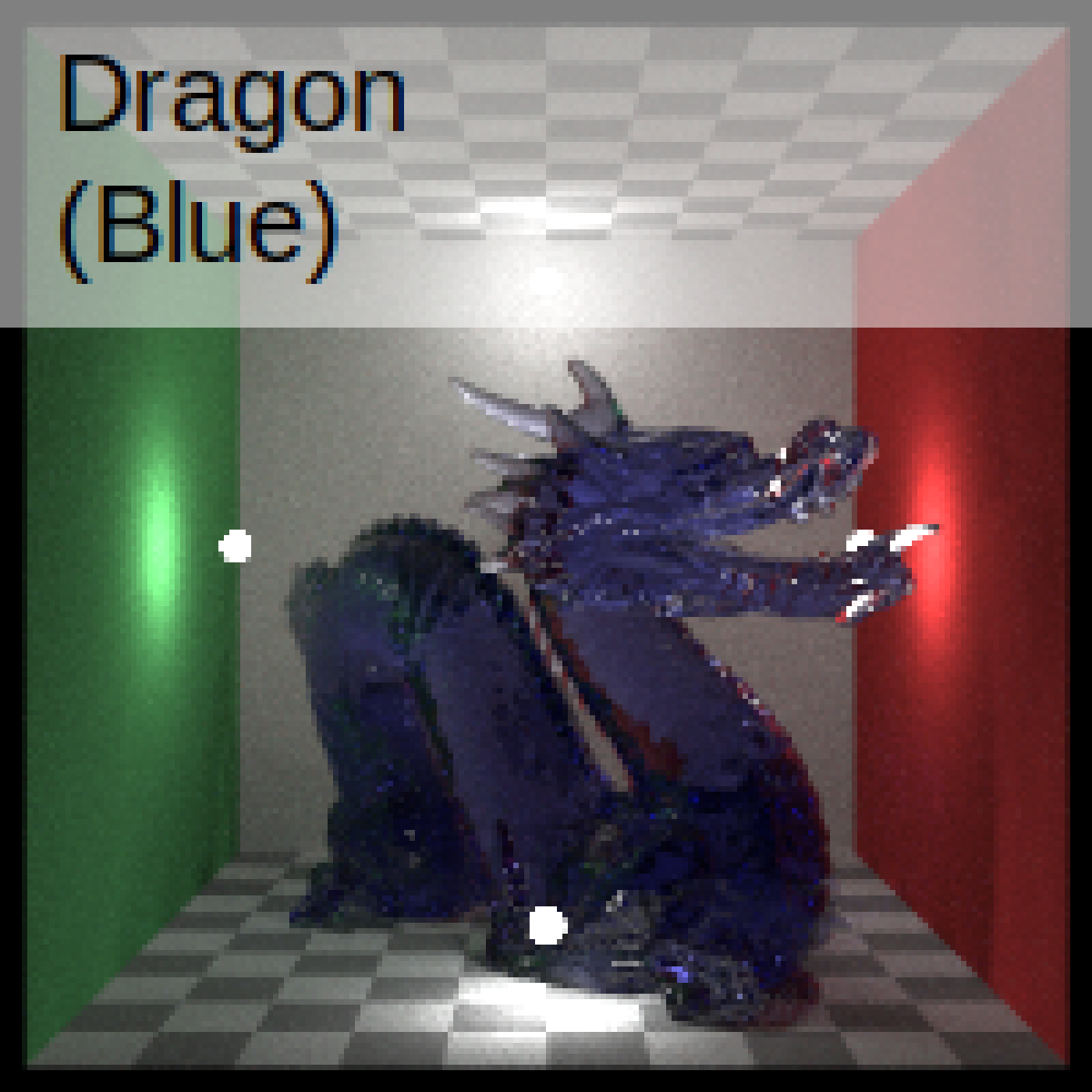 if(run_documentation()){
#Change the color and title color:
render_title(dragon, preview = TRUE, title_text = "Dragon", title_size=20,
title_bar_color="red", title_color = "white")
}
if(run_documentation()){
#Change the color and title color:
render_title(dragon, preview = TRUE, title_text = "Dragon", title_size=20,
title_bar_color="red", title_color = "white")
}
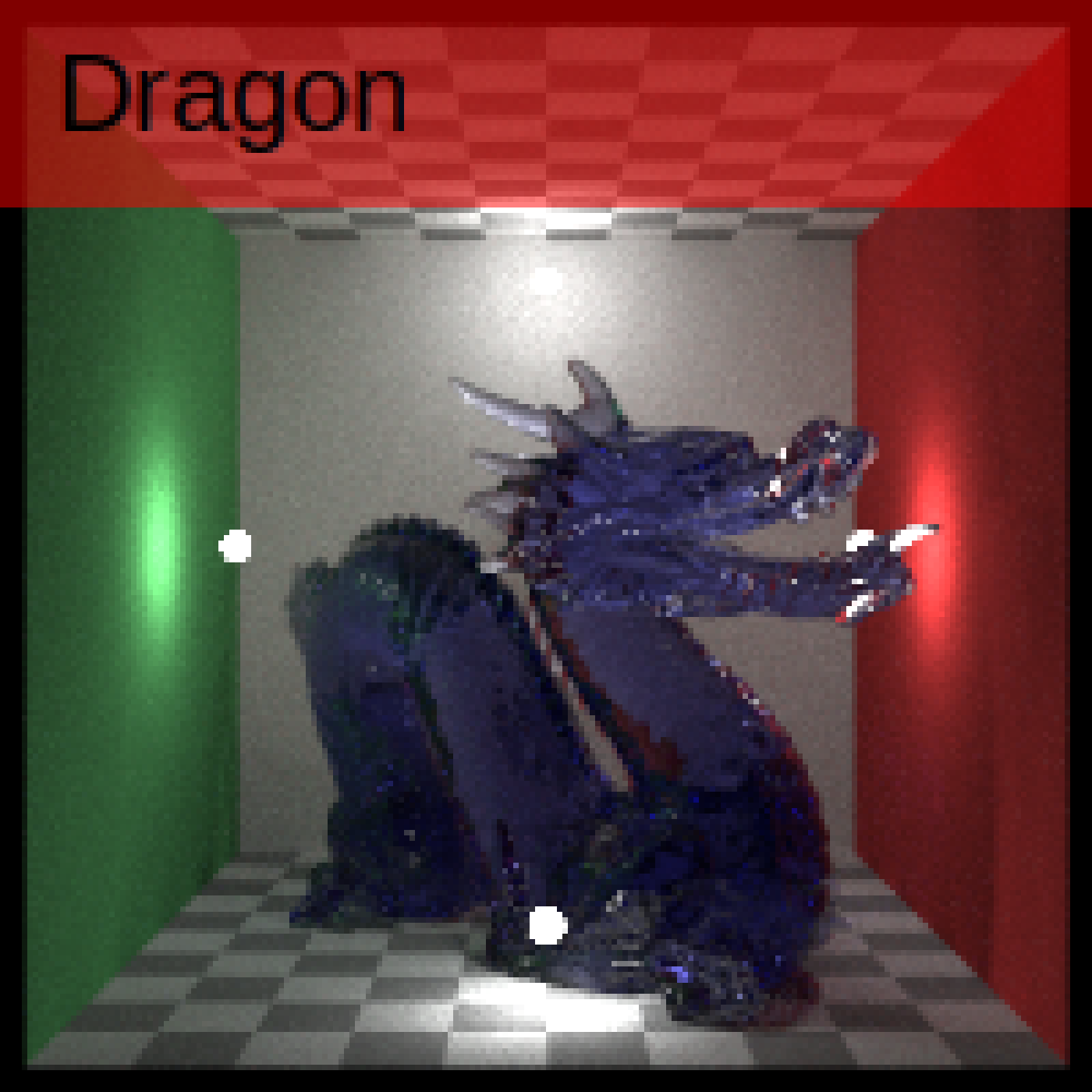 if(run_documentation()){
#Change the transparency:
render_title(dragon, preview = TRUE, title_text = "Dragon",
title_size=20, title_bar_alpha = 0.8,
title_bar_color="red", title_color = "white")
}
if(run_documentation()){
#Change the transparency:
render_title(dragon, preview = TRUE, title_text = "Dragon",
title_size=20, title_bar_alpha = 0.8,
title_bar_color="red", title_color = "white")
}
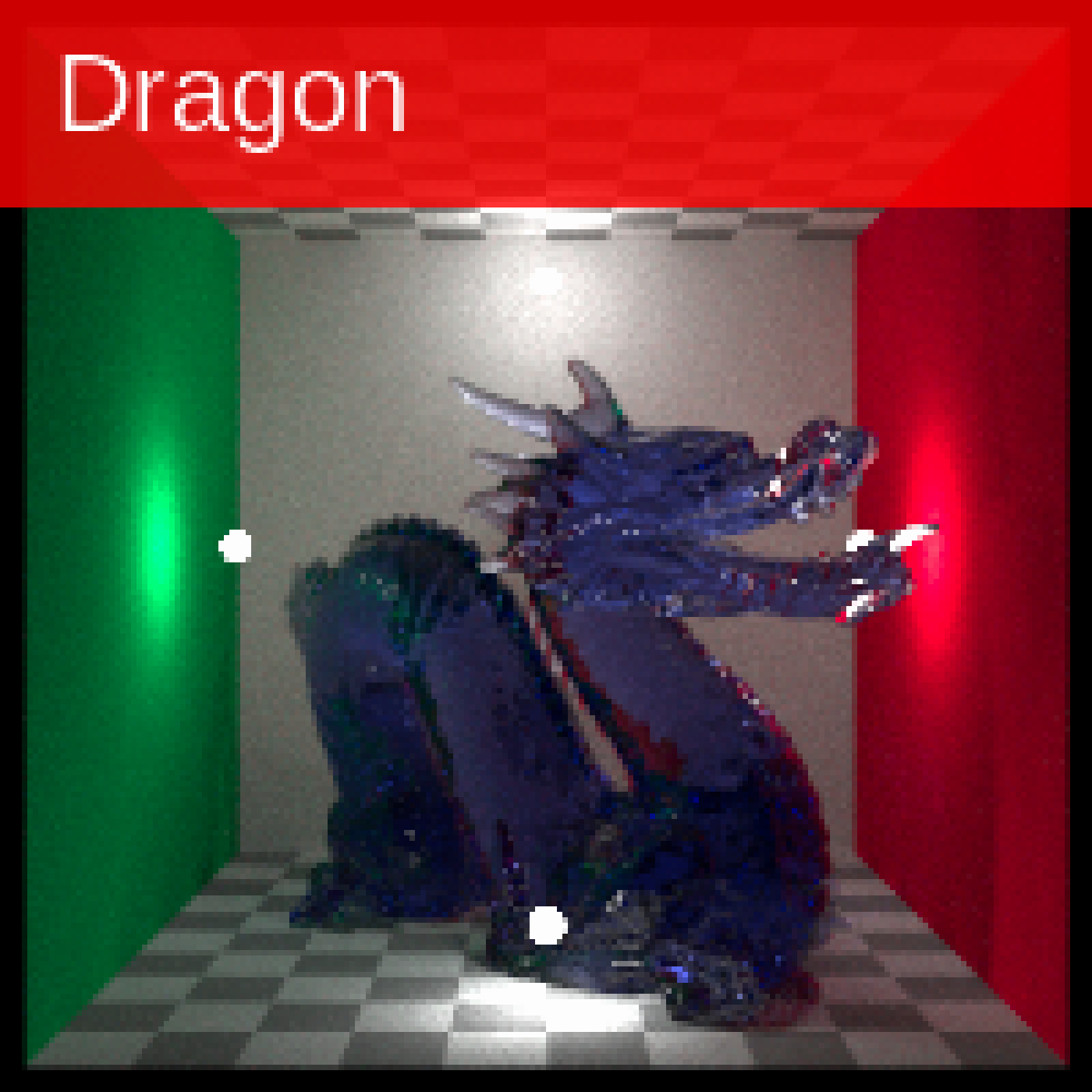 if(run_documentation()){
#Read directly from a file
temp_image = tempfile(fileext = ".png")
ray_write_image(dragon, temp_image)
render_title(temp_image, preview = TRUE, title_text = "Dragon",
title_size=20, title_bar_alpha = 0.8,
title_bar_color="red", title_color = "white")
}
if(run_documentation()){
#Read directly from a file
temp_image = tempfile(fileext = ".png")
ray_write_image(dragon, temp_image)
render_title(temp_image, preview = TRUE, title_text = "Dragon",
title_size=20, title_bar_alpha = 0.8,
title_bar_color="red", title_color = "white")
}
